Streamlined Shipping Calculations for Australia Post
The Australia Post Shipping Rate Calculator Plugin is the ultimate solution for businesses looking to simplify their shipping process. Whether you’re sending packages via Parcel Post or Express Post, this plugin accurately calculates rates, ensuring your customers have real-time information to make informed shipping decisions. Say goodbye to manual rate calculations and provide an effortless shopping experience for your customers.
Customisable Box Options for Precision
One of the standout features of this plugin is the ability to select box sizes for shipments. With customisable options, users can create multiple box sizes, set a default box size, and improve packaging efficiency. This feature helps minimise shipping costs by optimising box dimensions according to product size, enhancing overall cost management while ensuring customer satisfaction.
Smart Free Shipping Tags
The plugin also includes a convenient Free Shipping tag functionality. Items marked with the ‘Free Shipping’ tag are automatically excluded from shipping rate calculations, giving you full control over which products qualify for free shipping promotions. This not only simplifies the checkout experience for your customers but also ensures your shipping policies are clear and easy to manage.
Whether you’re a small business or a growing e-commerce store, the Australia Post Shipping Rate Calculator Plugin combines efficiency, accuracy, and smart customisation to meet your shipping needs with ease. Enhance your customer experience by providing tailored shipping rates and efficient packaging options today!
== Description ==
This plugin integrates your WooCommerce store directly with the Australia Post API to provide real-time, accurate shipping rates for your customers.
It features a built-in volumetric box packer, which means you get accurate quotes based on the custom box sizes you use, not just weight.
This “Pro” version includes all features:
- Real-time AusPost Parcel Post rates.
- Real-time AusPost Express Post rates.
- Signature on Delivery: Allow customers to opt-in for a “Signature on Delivery” fee.
- Advanced Shipping Rules: Create rules to offer free or flat-rate shipping for specific products using a product tag.
- A built-in box packer (you define your box sizes).
- Handling fee option.
- Debug mode for easy troubleshooting.
== Installation ==
-
- Go to Plugins > Add New in your WordPress dashboard.
- Click “Upload Plugin” at the top.
- Upload the
.zipfile you downloaded after purchase. - Activate the plugin through the ‘Plugins’ screen in WordPress.
- Go to WooCommerce > Settings > Shipping > Shipping Zones.
- Select a shipping zone (e.g., “Australia”) and click “Add shipping method”.
- Select “Australia Post” from the dropdown and add it.
- Click on the “Australia Post” method you just added to configure its settings.
- IMPORTANT: You must obtain a free API Key from Australia Post Developers. Go to https://developers.auspost.com.au/ to register and get your key.
- Copy your API Key and Origin Postcode into the plugin settings for it to work.
== Frequently Asked Questions ==
- Do I need an Australia Post API Key?
Yes. This plugin will not work without an API Key. You can get a free key by registering at the Australia Post Developers Centre: https://developers.auspost.com.au/ - Is this an official Australia Post plugin?
No, this is an independent, third-party plugin designed to connect WooCommerce to the official Australia Post API. - How does the box packer work?
In the settings, you can define a list of your standard box sizes (e.g., 20x20x10). The plugin calculates the total volume of all items in the cart and finds the smallest box from your list that can fit them. It then uses that box’s dimensions and the total weight to get a highly accurate shipping quote from AusPost. - How do I enable Express Post?
In the plugin settings, go to the “Enabled AusPost Services” option and make sure “Express Post” is selected. - Do you support Signature on Delivery?
Yes! This is a feature of the Pro version. You can enable it in the plugin settings and set an additional fee for it.
== Changelog ==
- 1.2.3
Renamed plugin to “IH AusPost Shipping Pro”.
Updated text domains for consistency.
Added developer information.
- 1.2.1
Fixed critical syntax error.
Added 22kg parcel splitting logic for heavy orders.
- 1.0.0
Initial Pro release.
Includes Parcel Post, Express Post, Signature on Delivery, and advanced shipping tag rules.
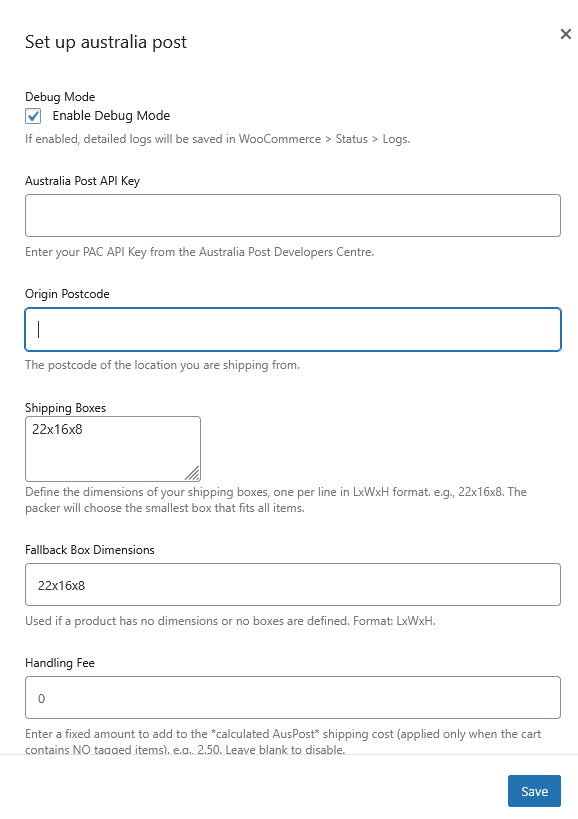
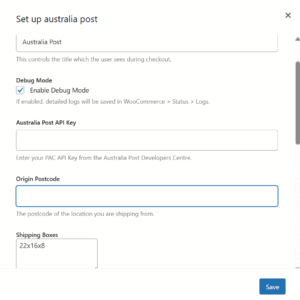
Reviews
There are no reviews yet.